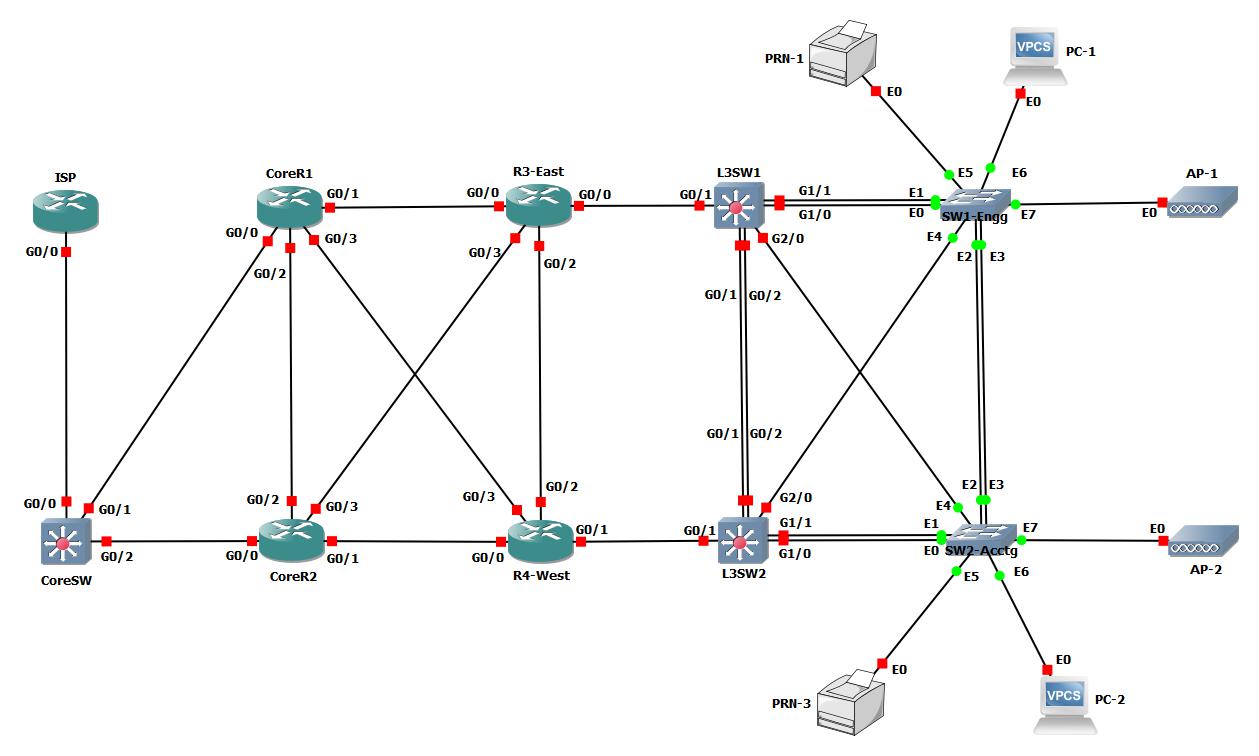IP Address to Track/Locate: 115.116.7.44
1> Login to Gateway (Router)
ssh <router IP e.q: 115.116.7.1> = Hostname “SARISA”
note: use PuTTY or alternative
2> Find out Mgt/VLAN of the given IP address
SARISA# show ip interface brief | exclude unassigned
Interface IP-Address OK? Method Status ProtocolVlan77 115.116.7.3 YES NVRAM up up
=-=-=-=-=-=-=-=-=-=-=-=-=-=-=-=-=-=-=-=-=-=-=-=-=-=-=-=-=-=
3> Ping IP with source VLAN
SARISA# ping 115.116.7.44 source vlan77
or
SARISA# ping 115.116.7.44 source 115.116.7.3
Type escape sequence to abort.Sending 5, 100-byte ICMP Echos to 115.116.7.44, timeout is 2 seconds:Packet sent with a source address of 115.116.7.3
!!!!!
Success rate is 100 percent (5/5), round-trip min/avg/max = 1/2/4 ms
4> Get MAC address using ARP
SARISA# show arp | include 115.116.7.44
Internet 115.116.7.44 1 0006.f62b.2545 ARPA Vlan77
5> Get swport using MAC address
SARISA# show mac address-table | include 0006.f62b.2545
3 0006.f62b.2545 dynamic Yes 195 Te3/4
6> Verify port config, looking for ACCESS configuration
SARISA# show running-config interface Te3/4
Building configuration…
Current configuration : 105 bytes
!
interface TenGigabitEthernet3/4
switchport
switchport mode trunk
end
=-=-=-=-=-=-=-=-=-=-=-=-=-=-=-=-=-=-=-=-=-=-=-=-=-=-=-=-=-=
STOP if ACCESS config / CONTINUE if TRUNK config
YOU FOUND YOUR PORT / CONTINUE DIGGING !!
=-=-=-=-=-=-=-=-=-=-=-=-=-=-=-=-=-=-=-=-=-=-=-=-=-=-=-=-=-=
7> Get hostname of the next hop device connected to the TRUNK
SARISA# show cdp neighbor
Capability Codes: R – Router, T – Trans Bridge, B – Source Route Bridge
S – Switch, H – Host, I – IGMP, r – Repeater, P – Phone,
D – Remote, C – CVTA, M – Two-port Mac Relay
Device ID Local Intrfce Holdtme Capability Platform Port IDohyaUNI.macmehappy.com Ten 3/4 146 R S I WS-C6509- Ten 3/4
8> Get the IP address of the next hop hostname, in step 7
SARISA# show cdp neighbor detail | begin ohyaUNI.macmehappy.com
Device ID: ohyaUNI.macmehappy.com
Entry address(es):
IP address: 115.116.7.2
Platform: cisco WS-C6509-E, Capabilities: Router Switch IGMP
Interface: TenGigabitEthernet3/4, Port ID (outgoing port): TenGigabitEthernet3/4
REPEAT Step 3 to 6, this time using Step 8’s IP address & Hostname!
END if this is an access port or BACK-TO-STEP-7 if this is a trunk port
#itMACmeHappy