APPLICABLE ONLY WHEN CONFIG IS NOT YET SAVED TO FLASH.
DO NOT SAVE YOUR CONFIG UNTIL YOU’RE SURE IT IS WHAT YOU WANT, OTHERWISE THIS ‘reload’ COMMAND WILL NOT BE USEFUL!!!
Very useful when working remote and you’re still testing your code (or you’re not sure if your configuration will work =) A SAFETY NET SO YOU DON’T HAVE TO DRIVE TO SITE JUST TO REBOOT THE CISCO DEVICE.
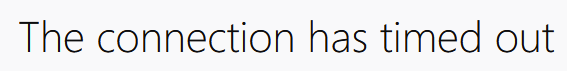
Best to verify the the stored IOS and/or store config are working before apply your new code.
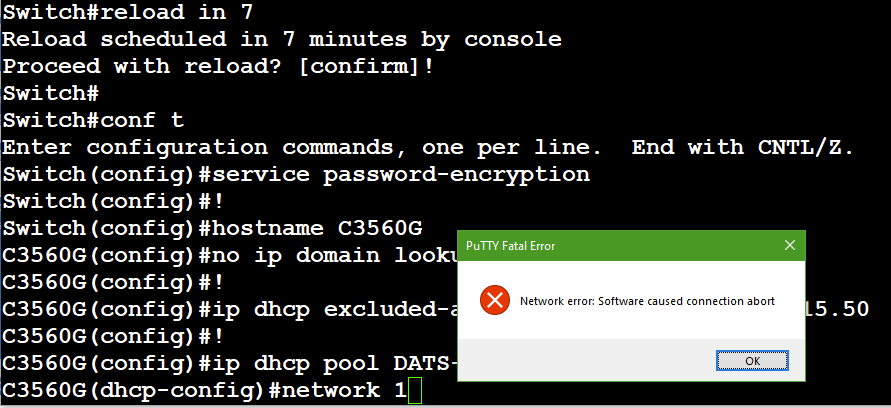
TWO reload syntax:
* reload at [specific time and date]
* reload in [minutes]
device# reload [type your message here, this is optional]
device# reload example testing new ACL
device# reload at 13:00 feb 16
device# reload in 7
device# show reload
device# reload cancel
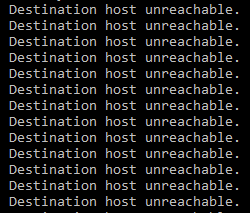
SET YOUR RELOAD SCHEDULE FIRST BEFORE
APPLYING THE NEW CONFIGURATION.
