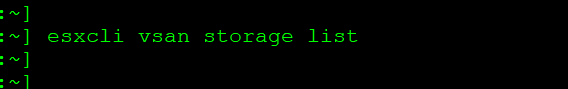Leave the Custer
Login to your ESXi Host Client > click Host > then navigate to “Actions”
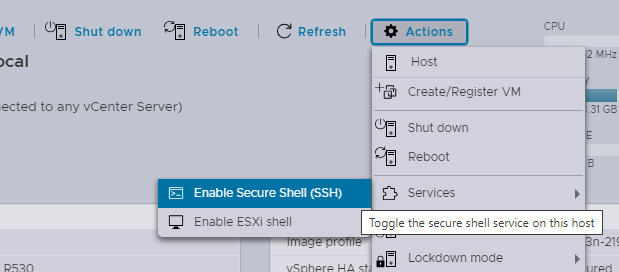
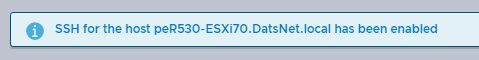
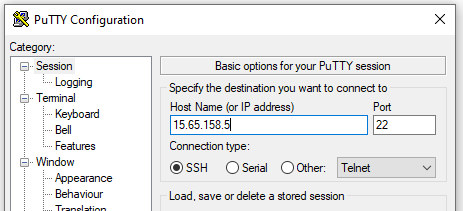
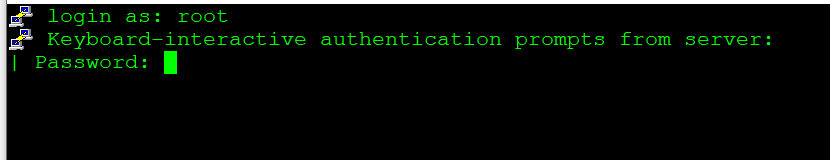
(if this is the first time you login using CLI, you will need to accept the certificate)
COMMANDS:
[root@host~] esxcli --help
[root@host~] esxcli vsan cluster list (copy value of "Sub-Cluster Master UUID")
[root@host~] esxcli vsan cluster leave -u (value of "Sub-Cluster Master UUID")
EXAMPLE:
[root@host~] esxcli vsan cluster list
Cluster Information of 5220bfbf-0141-c043-994e-013253e50e9e
Enabled: true
Current Local Time: 2023-12-18T02:42:49Z
Local Node UUID: 3a5037ac-1fa3-72ac-cf95-44a842375105
Local Node Type: NORMAL
Local Node State: MASTER
Local Node Health State: HEALTHY
Sub-Cluster Master UUID: 3a5037ac-1fa3-72ac-cf95-44a842375105
Sub-Cluster Backup UUID:
Sub-Cluster UUID: 5220bfbf-0141-c043-994e-013253e50e9e
Sub-Cluster Membership Entry Revision: 0
Sub-Cluster Member Count: 1
Sub-Cluster Member UUIDs: 3a5037ac-1fa3-72ac-cf95-44a842375105
Sub-Cluster Member HostNames: peR530-ESXi70.DatsNet.local
Sub-Cluster Membership UUID: 73ad7f65-78fe-f4f9-760b-44a842375105
Unicast Mode Enabled: true
Maintenance Mode State: OFF
Config Generation: None 0 0.0
[root@host~]
[root@host~] esxcli vsan cluster leave -u 3a5037ac-1fa3-72ac-cf95-44a842375105
[root@host~]
VERIFY Cluster
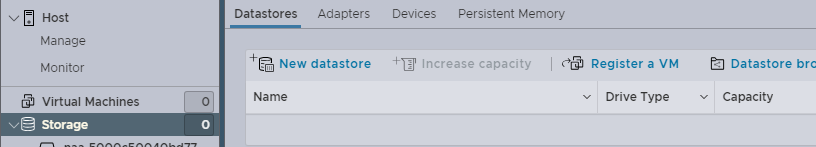
[root@host~] esxcli vsan cluster list
vSAN Clustering is not enabled on this host
[root@host~] Remove vSAN Partition(s)
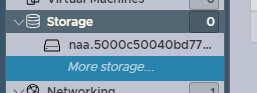
COMMANDS:
[root@host~] esxcli --help
[root@host~] esxcli vsan storage list (copy value of "VSAN Disk Group UUID")
[root@host~] esxcli vsan storage remove -u (value of "VSAN Disk Group UUID UUID")
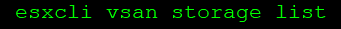
EXAMPLE:
[root@host~] esxcli vsan storage list
naa.5000c50040bd7737
Device: naa.5000c50040bd7737
Display Name: naa.5000c50040bd7737
Is SSD: false
VSAN UUID: 52843787-c574-7c96-cef3-b4942e4d226e
VSAN Disk Group UUID: 529fe853-7064-7eca-f174-b44c2be9575d
VSAN Disk Group Name: naa.5000c5007a8178fd
Used by this host: false
In CMMDS: false
On-disk format version: 15
Deduplication: false
Compression: false
Checksum: 9980338788011345835
Checksum OK: true
Is Capacity Tier: true
Encryption Metadata Checksum OK: true
Encryption: false
DiskKeyLoaded: false
Is Mounted: true
Creation Time: Mon Dec 18 01:11:12 2023
naa.5000c5007a8178fd
Device: naa.5000c5007a8178fd
Display Name: naa.5000c5007a8178fd
Is SSD: true
VSAN UUID: 529fe853-7064-7eca-f174-b44c2be9575d
VSAN Disk Group UUID: 529fe853-7064-7eca-f174-b44c2be9575d
VSAN Disk Group Name: naa.5000c5007a8178fd
Used by this host: false
In CMMDS: false
On-disk format version: 15
Deduplication: false
Compression: false
Checksum: 11439835918306441380
Checksum OK: true
Is Capacity Tier: false
Encryption Metadata Checksum OK: true
Encryption: false
DiskKeyLoaded: false
Is Mounted: true
Creation Time: Mon Dec 18 01:11:12 2023
[root@host~]
[root@host~] esxcli vsan storage remove -u naa.5000c5007a8178fd
[root@host~]
[root@host~] esxcli vsan cluster list
vSAN Clustering is not enabled on this host
[root@host~] 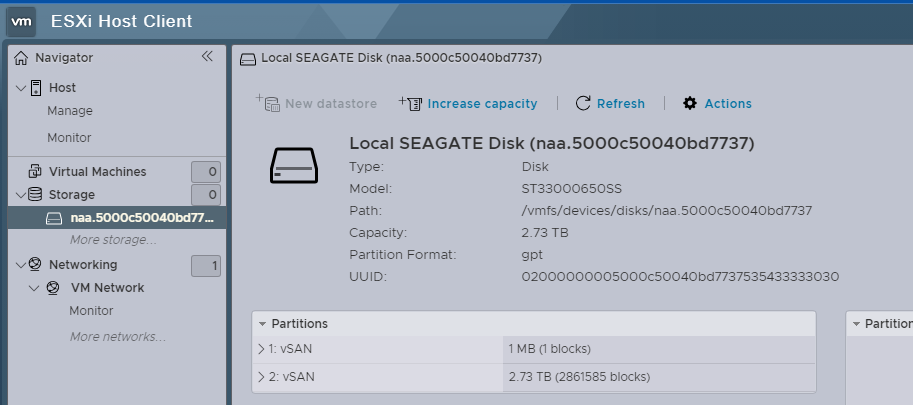
VERIFY Storage
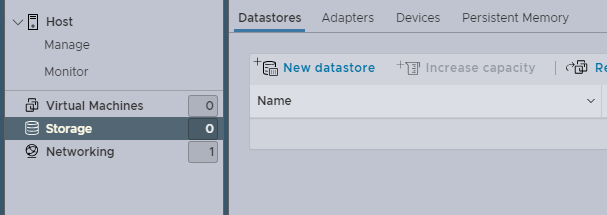
[root@host~] esxcli vsan storage list
[root@host~] <== nothing is return