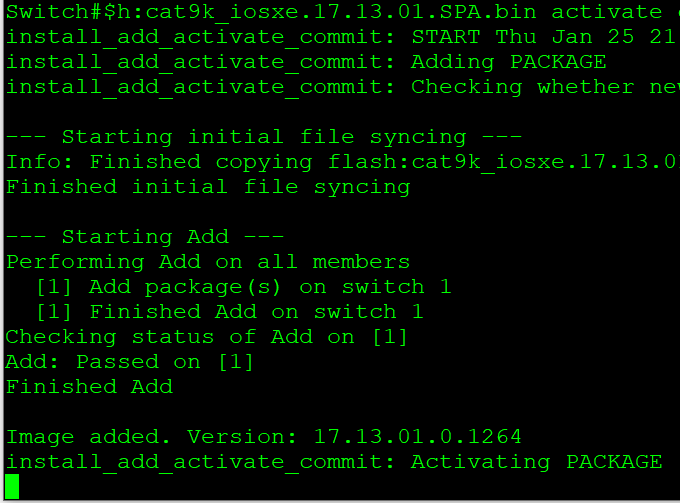COPY *.BIN TO FLASH FIRST!
Syntax:
copy <SourcePath:filename.ext> <DestinationPath:filename.ext>
e.q.:
copy usbflash0:cat9k_iosxe.17.13.01.SPA.bin flash:cat9k_iosxe.17.13.01.SPA.bin
OPTIONAL: Check and Setup Rollback option
Checkcheck for existing rollback point ID:
show install rollback
Setup a label for current/existing image
install label {preferredIDnumber} label-name {currentVersionLabel}
install label 1 label-name Rollback-17-06-05 <cr>
INSTALLATION
Syntax:
install add file <path:filename.ext> activate commit
install add file <path:filename.ext> activate commit prompt-level none
prompt-level none <== auto-reload after successful install
e.q.:
install add file flash:cat9k_iosxe.17.13.01.SPA.bin activate commit
install add file flash:cat9k_iosxe.17.13.01.SPA.bin act com pro none
note: sometimes install will fail and will ask you to "Write Mem (wr)"switch: dir usbflash0: <== verify path/file
switch: boot usbflash0:<iosFilename.bin> <== set boot file
switch: reset
switch>
switch# install add file <path:iosFile.bin> activate commit
CLEAN-UP
install remove inactiveROLLBACK
Device# conf t
Device(config)# license smart transport off
Device(config)# exit
TROUBLESHOOT
FAILED: install_add_activate_commit : Super package already added. (Cat 9k’s & Cat 3k’s))
- 1. Remove the target version file from the flash if you have it copied (annoying yes, but appears necessary to remove super package error)
- 2. Remove boot statement (conf t, no boot system)
- 3. Point boot statement to packages.conf (conf t, boot system flash:packages.conf)
- 4. Remove inactive packages (install remove inactive, yes)
- 5. Copy target image bin file
- 6. Do an MD5 verify (never hurts :D: verify /md5 flash:{imageName} {expectedSignature})
- 7. OPTIONAL: Setup a label for your current image that way you can rollback easily after committing new image (install label {preferredIDnumber} label-name {currentVersionLabel}). Pro-tip, do a quick check of any current existing rollback point IDs to make sure you dont overwrite (show install rollback)
- 8. Add, activate, and commit new image with automatic reload: (install add file flash:{fileName} activate commit prompt-level none)
Cisco Bug: CSCvq07097
failed to install_add_file_commit package
- Upgrade Guide for Catalyst 9000 Switches – Cisco.
- device# show install summary
device# install commit
Install Cisco IOSXE (FUJI) 16.xx.xx — use legacy command below (use “request platform software package” syntax)
- request platform software package expand switch all file <path:filename.ext>
What will happen if you reboot at the upgrade stage:
* DO NOT POWPGRADING
* MCU UPGRADE IN PROGRESS...
* "in the middle of uncompression/microcode programming/etc"
...how to recover from upgrade failure
- https://www.cisco.com/c/en/us/support/docs/switches/catalyst-9300-series-switches/217607-troubleshoot-and-recover-catalyst-9000-s.html
- https://travelingpacket.com/2022/02/11/recover-cisco-9200-from-firmware-loss/
=-=-=-=-=-=-=-=-=-=
REFERENCE / RELATED:
Release Notes for Cisco Catalyst 9300 Series Switches, Cisco IOS XE 17.13.x